Stop Overpaying on Legal Invoices
InvoiceChecker automatically flags billing errors, enforces your guidelines, and give you the data you need to reduce outside counsel spend.
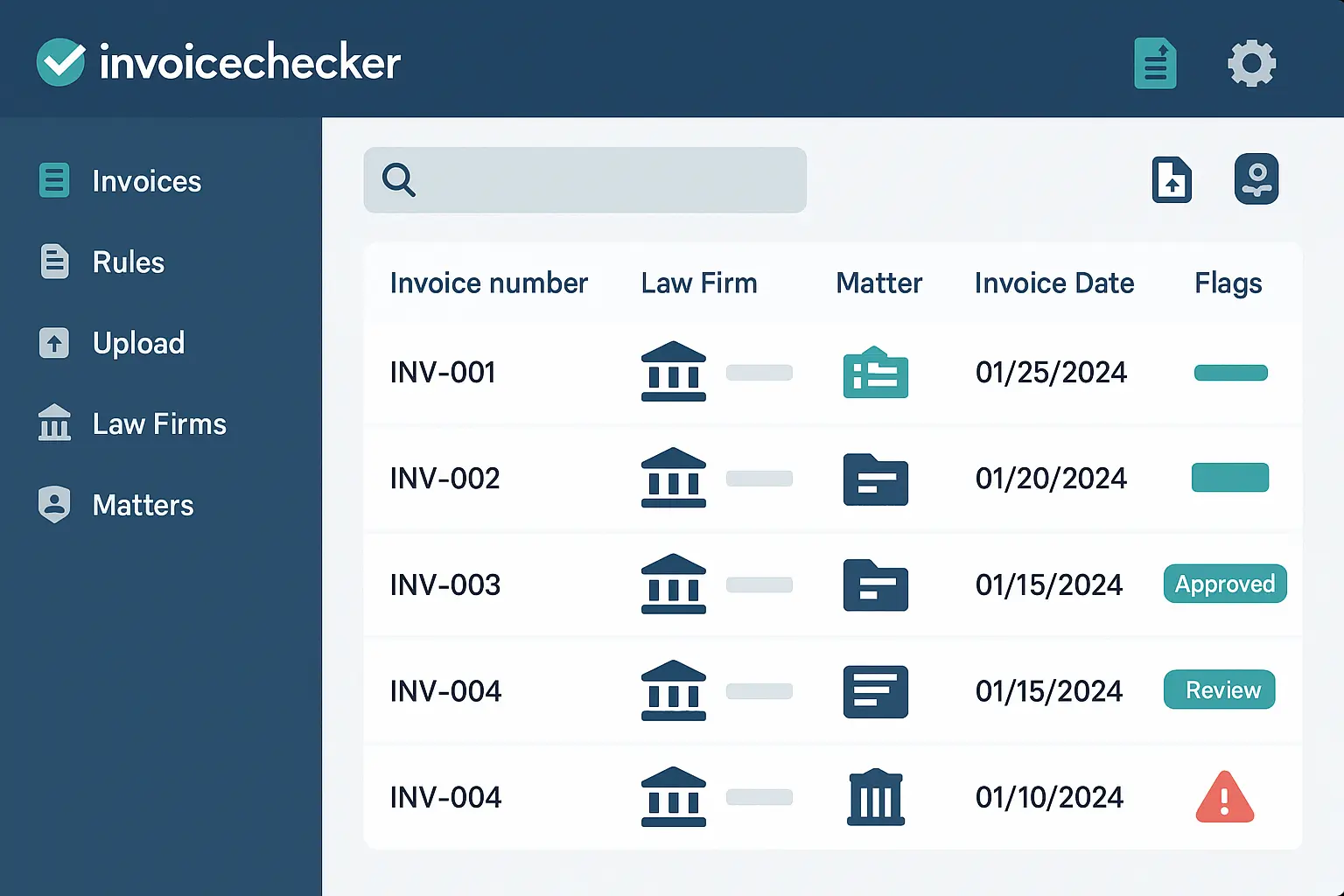
Cut costs. Save time. Gain control.
Outside counsel costs keep climbing. InvoiceChecker helps in-house teams make reviews faster, more consistent, and more informed.
⏱ Save Time
Free your team from hours of manual invoice review.
💰 Reduce Spend
Catch errors and excess charges before they hit your budget.
📊 Data Driven
Use data to benchmark law firm performance and negotiate with confidence.
Explore the workflow
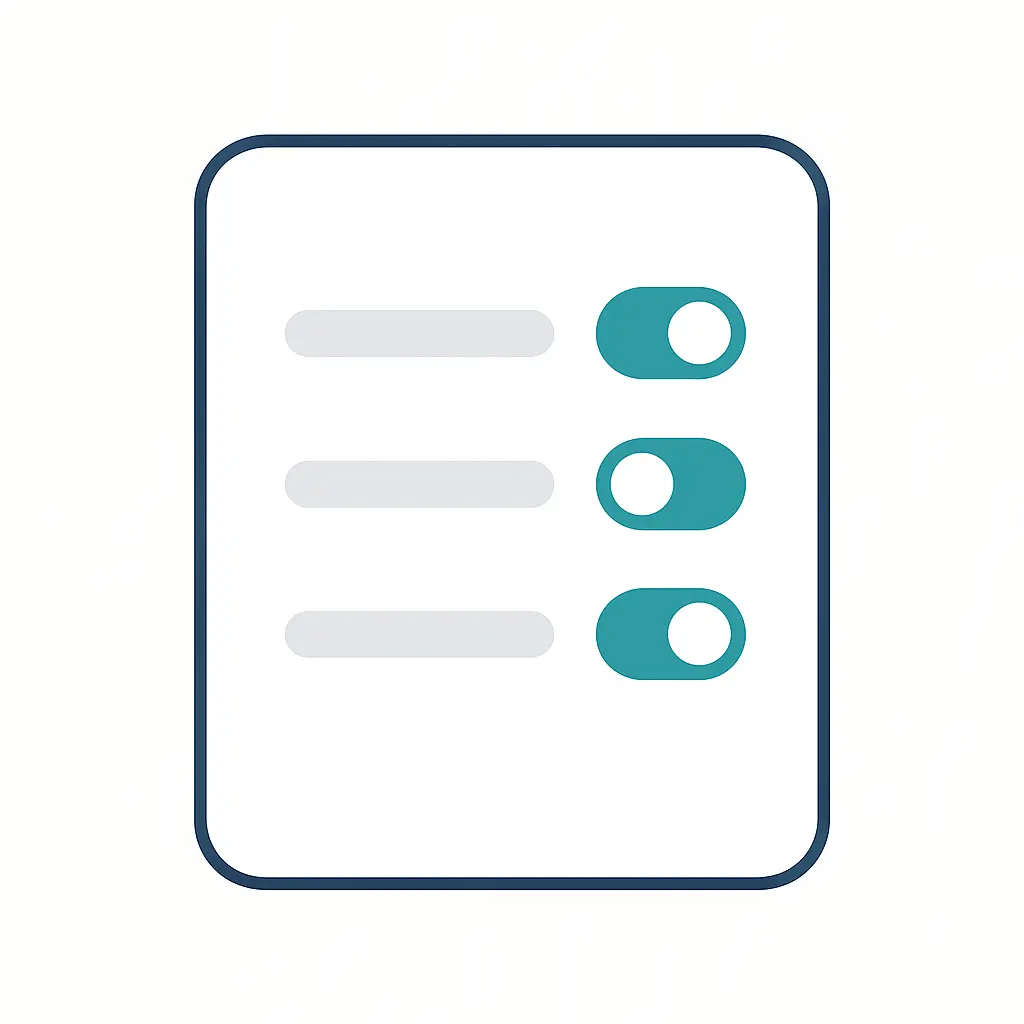
Set & select Rules
Choose and customize the invoice checking rules—15+ rules available plus the ability to add Custom rules.
- Selectively enable/disable per invoice check.
- Customize rules by law firm based on engagement rules/concerns.
- Rules cover compliance, error, billing, expense, advanced, and custom.

Upload your invoice
LEDES 1998B preferred, but we support numerous other formats and filetypes. PDF scans and images work with caveats.
- Structured LEDES 1998B and tables are best.
- Digital PDFs work better than scanned PDFs/images.
- See the following for format and extraction info and tips:

Extraction & analysis
InvoiceChecker extracts your invoice and applies your selected rules.
- State-of-the-art legal invoice extraction engine.
- Rule check analysis is comprehensive and supported by value-added AI.
- Flags for errors, compliance rules, billing issues, expense flags, and other advanced checks.

Review the results
Review line-level flags, keep or clear them, and add comments to capture reviewer rationale.
- Flags are tied to specific lines with explanations.
- Comments capture review decisions.
- Focus attention on what needs action.

Reporting & analytics
Export clear PDF reports of flagged issues; view law firm and matter analytics.
- Reports: unresolved flags + your comments for follow-up.
- Metrics: fee trends by month; fees by role and timekeeper.
- Top rule violations by law firm and matter for decision-making.
Top features
Configurable checks
- Turn rules on/off per review
- Foundational • policy • expense • advanced
- Custom organization rules
Team-ready
- Share invoices with colleagues
- Comment and align on decisions
- Keep reviews consistent
Integrated AI
- Used where it adds clarity
- AI analysis + rule-based logic
- Explainable, line-level outputs
Actionable metrics
- Trends by firm and matter
- Fees by role & timekeeper
- Pinpoint common firm billing issues
Exportable reports
- Concise PDF of unresolved issues
- Reviewer comments included
- Use with approvals & vendors
Built for legal
- Understands LEDES 1998B
- Handles standard law-firm PDFs
- Designed for in-house teams
Security & privacy

Enterprise-grade controls
We treat your data with the same seriousness you do. Your information is protected by industry-leading security protocols.
- Encryption at rest (AES-256 class) and TLS in transit.
- SOC 2 Type II posture on our cloud platform, with independent control validation.
- Access controls: private storage by default, signed URLs for controlled sharing, and least-privilege service credentials.
- Your results, your control—export, share, or remove when no longer needed.
Why teams use InvoiceChecker
Automated checks tailored to you
- Select rules that match your guidelines
- AI supports interpretation where helpful
- Consistent, repeatable review criteria
Catch what’s easy to miss
- Line-level flags with reasoning
- Duplicate or vague entries
- Policy mismatches surfaced early
Evidence for decisions & negotiations
- Concise reports with your comments
- Share with stakeholders and firms
- Documented rationale for adjustments
See the Big Picture, not just Line Items
- Fee trends by month and role
- Top rule violations by vendor
- Timekeeper-level insights
Faster, focused approvals
- Prioritized flags reduce manual scanning
- Reviewers see exactly what needs attention
- Shorten the path to approval
Integrates into your Workflow
- Use it alongside existing tools
- Exportable outputs for your workflow
- Simple enough for lean teams
Put your next invoice through a real check
Upload invoices and see potential issues flagged line-by-line. Add comments, resolve flags, and export a clean PDF report to justify adjustments with your vendors.